Podcasts have become a powerful medium for sharing stories, insights, and conversations with global audiences. Behind every engaging podcast episode lies meticulous editing that enhances audio quality, maintains pacing, and creates a seamless listening experience. In this comprehensive guide, we’ll delve into the intricacies of podcast editing, from essential tools to advanced techniques, to help you produce professional-quality podcasts that captivate your listeners.
Understanding the Basics of Podcast Editing
- Selecting the Right Software: Choose a reliable audio editing software such as, Adobe Audition, Pro Tools, or Logic Prot. Familiarize yourself with its interface, tools, and capabilities.
- Importing and Organizing Audio Files: Import your recorded audio files into the editing software. Organize files by episode, tracks, and segments for easy access and management.
- Audio Cleanup: Begin by removing background noise, clicks, pops, and other audio imperfections using noise reduction tools, EQ adjustments, and audio repair plugins.
Essential Podcast Editing Techniques
- Trimming and Cutting: Trim unnecessary pauses, ums, ahs, and filler words to maintain a smooth flow of conversation. Use cutting and splitting tools to remove unwanted sections or mistakes.
- Enhancing Audio Quality: Adjust volume levels, balance multiple audio tracks (e.g., host and guest voices, background music), and apply audio effects like compression, equalization, and normalization for balanced and clear audio.
- Adding Intros, Outros, and Segments: Insert podcast intros, outros, sponsor messages, transitions, and segment markers to structure episodes and engage listeners effectively.
Advanced Editing Tips for Podcast Perfection
- Multi-track Editing: Utilize multi-track editing capabilities to layer audio tracks, mix sound elements, and create immersive podcast experiences with music, sound effects, and voiceovers.
- Editing for Content Flow: Ensure logical sequencing of topics, smooth transitions between segments, and a cohesive narrative flow throughout the episode.
- Mastering and Exporting: Apply final mastering techniques such as loudness normalization, peak limiting, and final EQ adjustments to optimize audio quality. Export finished episodes in preferred audio formats (e.g., MP3, WAV) with metadata and episode tags.
Collaborating and Feedback
- Review and Feedback: Share edited podcast drafts with hosts, guests, or collaborators for feedback and revisions. Incorporate suggestions for content clarity, pacing, and overall listening experience.
- Version Control: Maintain organized project files and version history for each episode to track changes, revisions, and updates throughout the editing process.
Promoting Your Edited Podcast
- Distribution Platforms: Upload edited podcast episodes to hosting platforms like Libsyn, Podbean, or Anchor for distribution across major podcast directories (e.g., Apple Podcasts, Spotify, Google Podcasts).
- Promotional Assets: Create engaging podcast cover art, episode descriptions, and social media teasers to promote episodes on your website, social channels, and email newsletters.
- Engage with Your Audience: Encourage listener feedback, reviews, and subscriptions. Use analytics from podcast hosting platforms to track listener demographics, engagement metrics, and episode performance.
Conclusion: Choose a top notch Podcast Editor
Mastering podcast editing requires a blend of technical proficiency, creative flair, and attention to detail. By following these steps, leveraging advanced editing techniques, and seeking feedback from collaborators, you can produce polished and compelling podcast episodes that resonate with your audience and elevate your podcasting journey. Or hire Ruby Media to complete all of these techniques for you!
Ready to enhance your podcasting experience with professional editing services? Contact Ruby Media for tailored podcast editing solutions that bring your audio content to life.